How to Implement the Step View in android studio.
Open android studio and create a new project.
File => New => New Project => Configure your new project => Select the form factor yours app will run on => Add an Activity to Mobile => Customize the Activity => Finish.
Create Xml file in project.
Open => app => res => layout - activity_main.xml.
<?xml version="1.0" encoding="utf-8"?>
<RelativeLayout xmlns:android="http://schemas.android.com/apk/res/android"
xmlns:tools="http://schemas.android.com/tools"
android:id="@+id/activity_main"
android:layout_width="match_parent"
android:layout_height="match_parent"
android:paddingBottom="@dimen/activity_vertical_margin"
android:paddingLeft="@dimen/activity_horizontal_margin"
android:paddingRight="@dimen/activity_horizontal_margin"
android:paddingTop="@dimen/activity_vertical_margin"
tools:context="com.bagicode.www.bagiregisterapp.MainActivity">
<View
android:layout_width="match_parent"
android:layout_height="2dp"
android:layout_alignParentLeft="true"
android:layout_marginTop="18dp"
android:background="#FFF14E4E" />
<RelativeLayout
android:id="@+id/layoutStatus"
android:layout_width="match_parent"
android:layout_height="wrap_content">
<TextView
android:id="@+id/txtOne"
android:layout_width="40dp"
android:layout_height="40dp"
android:layout_alignParentLeft="true"
android:background="@drawable/rectangle_aktif"
android:gravity="center"
android:padding="5dp"
android:text="1"
android:textColor="#FFF"
android:textSize="16sp" />
<TextView
android:id="@+id/txtTwo"
android:layout_width="40dp"
android:layout_height="40dp"
android:layout_centerHorizontal="true"
android:background="@drawable/rectangle_non"
android:gravity="center"
android:padding="5dp"
android:text="2"
android:textColor="#FFF14E4E"
android:textSize="16sp" />
<TextView
android:id="@+id/txtThree"
android:layout_width="40dp"
android:layout_height="40dp"
android:layout_alignParentRight="true"
android:background="@drawable/rectangle_non"
android:gravity="center"
android:padding="5dp"
android:text="3"
android:textColor="#FFF14E4E"
android:textSize="16sp" />
</RelativeLayout>
<RelativeLayout
android:layout_width="match_parent"
android:layout_height="wrap_content"
android:layout_below="@id/layoutStatus"
android:layout_marginTop="16dp">
<LinearLayout
android:id="@+id/layOne"
android:layout_width="match_parent"
android:layout_height="wrap_content"
android:orientation="vertical">
<TextView
android:layout_width="wrap_content"
android:layout_height="wrap_content"
android:layout_marginTop="16dp"
android:text="Username"
android:textColor="#000" />
<EditText
android:layout_width="match_parent"
android:layout_height="wrap_content"
android:layout_marginTop="5dp"
android:background="@drawable/border"
android:hint="Enter User Name"
android:padding="10dp" />
</LinearLayout>
<LinearLayout
android:id="@+id/layTwo"
android:layout_width="match_parent"
android:layout_height="wrap_content"
android:orientation="vertical"
android:visibility="gone">
<TextView
android:layout_width="wrap_content"
android:layout_height="wrap_content"
android:layout_marginTop="16dp"
android:text="Password"
android:textColor="#000" />
<EditText
android:layout_width="match_parent"
android:layout_height="wrap_content"
android:layout_marginTop="5dp"
android:background="@drawable/border"
android:hint="*****"
android:inputType="textPassword"
android:padding="10dp" />
</LinearLayout>
<LinearLayout
android:id="@+id/layThree"
android:layout_width="match_parent"
android:layout_height="wrap_content"
android:orientation="vertical"
android:visibility="gone">
<TextView
android:layout_width="wrap_content"
android:layout_height="wrap_content"
android:layout_marginTop="16dp"
android:text="Email"
android:textColor="#000" />
<EditText
android:layout_width="match_parent"
android:layout_height="wrap_content"
android:layout_marginTop="5dp"
android:background="@drawable/border"
android:hint="arunchoudhary780@gmail.com"
android:padding="10dp" />
</LinearLayout>
</RelativeLayout>
<RelativeLayout
android:layout_width="wrap_content"
android:layout_height="wrap_content"
android:layout_alignParentBottom="true"
android:layout_marginLeft="22dp"
android:layout_marginRight="22dp">
<LinearLayout
android:id="@+id/layClickOne"
android:layout_width="match_parent"
android:layout_height="wrap_content"
android:visibility="visible">
<Button
android:id="@+id/btnOne"
android:layout_width="match_parent"
android:layout_height="wrap_content"
android:background="@drawable/rectangle_button"
android:text="Continue"
android:textAllCaps="false"
android:textColor="#FFF" />
</LinearLayout>
<LinearLayout
android:id="@+id/layClickTwo"
android:layout_width="match_parent"
android:layout_height="wrap_content"
android:visibility="gone">
<Button
android:id="@+id/btnBackOne"
android:layout_width="match_parent"
android:layout_height="wrap_content"
android:layout_marginRight="6dp"
android:layout_weight="1"
android:background="@drawable/rectangle_button"
android:text="Back"
android:textAllCaps="false"
android:textColor="#FFF" />
<Button
android:id="@+id/btnTwo"
android:layout_width="match_parent"
android:layout_height="wrap_content"
android:layout_marginLeft="6dp"
android:layout_weight="1"
android:background="@drawable/rectangle_button"
android:text="Continue"
android:textAllCaps="false"
android:textColor="#FFF" />
</LinearLayout>
<LinearLayout
android:id="@+id/layClickThree"
android:layout_width="match_parent"
android:layout_height="wrap_content"
android:orientation="horizontal"
android:visibility="gone">
<Button
android:id="@+id/btnBackTwo"
android:layout_width="match_parent"
android:layout_height="wrap_content"
android:layout_marginRight="6dp"
android:layout_weight="1"
android:background="@drawable/rectangle_button"
android:text="Back"
android:textAllCaps="false"
android:textColor="#FFF" />
<Button
android:id="@+id/btnThree"
android:layout_width="match_parent"
android:layout_height="wrap_content"
android:layout_marginLeft="6dp"
android:layout_weight="1"
android:background="@drawable/rectangle_button"
android:text="Submit"
android:textAllCaps="false"
android:textColor="#FFF" />
</LinearLayout>
</RelativeLayout>
</RelativeLayout>
Create Drawable file in project.
Open => app => res => drawable - border.xml.
<?xml version="1.0" encoding="utf-8"?>
<shape xmlns:android="http://schemas.android.com/apk/res/android"
android:shape="rectangle">
<stroke
android:color="#FFF14E4E"
android:width="1dp"/>
<corners
android:radius="62dp"/>
</shape>
Open => app => res => drawable - rectangle_select.xml.
<?xml version="1.0" encoding="utf-8"?>
<shape xmlns:android="http://schemas.android.com/apk/res/android"
android:shape="oval">
<gradient
android:startColor="#FFF14E4E"
android:endColor="#FFF14E4E"
android:angle="270"/>
<corners
android:radius="2dp"/>
</shape>
Open => app => res => drawable - rectangle_unselect.xml.
<?xml version="1.0" encoding="utf-8"?>
<shape xmlns:android="http://schemas.android.com/apk/res/android"
android:shape="oval">
<gradient
android:startColor="#FFF"
android:endColor="#FFF"
android:angle="270"/>
<corners
android:radius="20dp"/>
<stroke
android:color="#FFF14E4E"
android:width="2dp"/>
</shape>
Open => app => res => drawable - rectangle_button.xml.
<?xml version="1.0" encoding="utf-8"?>
<shape xmlns:android="http://schemas.android.com/apk/res/android"
android:shape="rectangle">
<gradient
android:startColor="#FFF14E4E"
android:endColor="#FFF14E4E"
android:angle="270"/>
<corners
android:radius="20dp"/>
</shape>
Create the Java file in project.
Open app => main => src = MainActivity.java
import android.graphics.Color;
import android.support.v7.app.AppCompatActivity;
import android.os.Bundle;
import android.view.View;
import android.widget.Button;
import android.widget.LinearLayout;
import android.widget.TextView;
public class MainActivity extends AppCompatActivity {
TextView oneTextView, twoTextView, threeTextView;
LinearLayout oneLinearLayout, twoLinearLayout, threeLinearLayout;
LinearLayout oneClickLinearLayout, twoClickLinearLayout, threeClickLinearLayout;
Button oneButton, twoButton, threeButton;
Button oneBackButton, twoBackButton;
@Override
protected void onCreate(Bundle savedInstanceState) {
super.onCreate(savedInstanceState);
setContentView(R.layout.activity_main);
//Getting the Widget Id Here
init();
//End
//Using the click listener here
listener();
//End
}
private void listener() {
oneButton.setOnClickListener(new View.OnClickListener() {
@Override
public void onClick(View v) {
oneTextView.setBackground(getResources().getDrawable(R.drawable.rectangle_non));
twoTextView.setBackground(getResources().getDrawable(R.drawable.rectangle_aktif));
threeTextView.setBackground(getResources().getDrawable(R.drawable.rectangle_non));
oneTextView.setTextColor(Color.parseColor("#FFF14E4E"));
twoTextView.setTextColor(Color.parseColor("#ffffff"));
oneLinearLayout.setVisibility(View.GONE);
twoLinearLayout.setVisibility(View.VISIBLE);
threeLinearLayout.setVisibility(View.GONE);
oneClickLinearLayout.setVisibility(View.GONE);
twoClickLinearLayout.setVisibility(View.VISIBLE);
threeClickLinearLayout.setVisibility(View.GONE);
}
});
twoButton.setOnClickListener(new View.OnClickListener() {
@Override
public void onClick(View v) {
oneTextView.setBackground(getResources().getDrawable(R.drawable.rectangle_non));
twoTextView.setBackground(getResources().getDrawable(R.drawable.rectangle_non));
threeTextView.setBackground(getResources().getDrawable(R.drawable.rectangle_aktif));
oneTextView.setTextColor(Color.parseColor("#FFF14E4E"));
twoTextView.setTextColor(Color.parseColor("#FFF14E4E"));
threeTextView.setTextColor(Color.parseColor("#ffffff"));
oneLinearLayout.setVisibility(View.GONE);
twoLinearLayout.setVisibility(View.GONE);
threeLinearLayout.setVisibility(View.VISIBLE);
oneClickLinearLayout.setVisibility(View.GONE);
twoClickLinearLayout.setVisibility(View.GONE);
threeClickLinearLayout.setVisibility(View.VISIBLE);
}
});
twoBackButton.setOnClickListener(new View.OnClickListener() {
@Override
public void onClick(View v) {
oneTextView.setBackground(getResources().getDrawable(R.drawable.rectangle_non));
twoTextView.setBackground(getResources().getDrawable(R.drawable.rectangle_aktif));
threeTextView.setBackground(getResources().getDrawable(R.drawable.rectangle_non));
oneTextView.setTextColor(Color.parseColor("#FFF14E4E"));
twoTextView.setTextColor(Color.parseColor("#ffffff"));
threeTextView.setTextColor(Color.parseColor("#FFF14E4E"));
oneLinearLayout.setVisibility(View.GONE);
twoLinearLayout.setVisibility(View.VISIBLE);
threeLinearLayout.setVisibility(View.GONE);
oneClickLinearLayout.setVisibility(View.GONE);
twoClickLinearLayout.setVisibility(View.VISIBLE);
threeClickLinearLayout.setVisibility(View.GONE);
}
});
oneBackButton.setOnClickListener(new View.OnClickListener() {
@Override
public void onClick(View v) {
oneTextView.setBackground(getResources().getDrawable(R.drawable.rectangle_aktif));
twoTextView.setBackground(getResources().getDrawable(R.drawable.rectangle_non));
threeTextView.setBackground(getResources().getDrawable(R.drawable.rectangle_non));
oneTextView.setTextColor(Color.parseColor("#ffffff"));
twoTextView.setTextColor(Color.parseColor("#FFF14E4E"));
threeTextView.setTextColor(Color.parseColor("#FFF14E4E"));
oneLinearLayout.setVisibility(View.VISIBLE);
twoLinearLayout.setVisibility(View.GONE);
threeLinearLayout.setVisibility(View.GONE);
oneClickLinearLayout.setVisibility(View.VISIBLE);
twoClickLinearLayout.setVisibility(View.GONE);
threeClickLinearLayout.setVisibility(View.GONE);
}
});
}
private void init() {
//Here Declare the TextView ID
oneTextView = (TextView) findViewById(R.id.txtOne);
twoTextView = (TextView) findViewById(R.id.txtTwo);
threeTextView = (TextView) findViewById(R.id.txtThree);
//End
//Here Declare the LinearLayout ID
oneLinearLayout = (LinearLayout) findViewById(R.id.layOne);
twoLinearLayout = (LinearLayout) findViewById(R.id.layTwo);
threeLinearLayout = (LinearLayout) findViewById(R.id.layThree);
oneClickLinearLayout = (LinearLayout) findViewById(R.id.layClickOne);
twoClickLinearLayout = (LinearLayout) findViewById(R.id.layClickTwo);
threeClickLinearLayout = (LinearLayout) findViewById(R.id.layClickThree);
//End
//Here Declare the Button ID
oneButton = (Button) findViewById(R.id.btnOne);
twoButton = (Button) findViewById(R.id.btnTwo);
threeButton = (Button) findViewById(R.id.btnThree);
oneBackButton = (Button) findViewById(R.id.btnBackOne);
twoBackButton = (Button) findViewById(R.id.btnBackTwo);
//End
}
}
Open android studio and create a new project.
File => New => New Project => Configure your new project => Select the form factor yours app will run on => Add an Activity to Mobile => Customize the Activity => Finish.
Create Xml file in project.
Open => app => res => layout - activity_main.xml.
<?xml version="1.0" encoding="utf-8"?>
<RelativeLayout xmlns:android="http://schemas.android.com/apk/res/android"
xmlns:tools="http://schemas.android.com/tools"
android:id="@+id/activity_main"
android:layout_width="match_parent"
android:layout_height="match_parent"
android:paddingBottom="@dimen/activity_vertical_margin"
android:paddingLeft="@dimen/activity_horizontal_margin"
android:paddingRight="@dimen/activity_horizontal_margin"
android:paddingTop="@dimen/activity_vertical_margin"
tools:context="com.bagicode.www.bagiregisterapp.MainActivity">
<View
android:layout_width="match_parent"
android:layout_height="2dp"
android:layout_alignParentLeft="true"
android:layout_marginTop="18dp"
android:background="#FFF14E4E" />
<RelativeLayout
android:id="@+id/layoutStatus"
android:layout_width="match_parent"
android:layout_height="wrap_content">
<TextView
android:id="@+id/txtOne"
android:layout_width="40dp"
android:layout_height="40dp"
android:layout_alignParentLeft="true"
android:background="@drawable/rectangle_aktif"
android:gravity="center"
android:padding="5dp"
android:text="1"
android:textColor="#FFF"
android:textSize="16sp" />
<TextView
android:id="@+id/txtTwo"
android:layout_width="40dp"
android:layout_height="40dp"
android:layout_centerHorizontal="true"
android:background="@drawable/rectangle_non"
android:gravity="center"
android:padding="5dp"
android:text="2"
android:textColor="#FFF14E4E"
android:textSize="16sp" />
<TextView
android:id="@+id/txtThree"
android:layout_width="40dp"
android:layout_height="40dp"
android:layout_alignParentRight="true"
android:background="@drawable/rectangle_non"
android:gravity="center"
android:padding="5dp"
android:text="3"
android:textColor="#FFF14E4E"
android:textSize="16sp" />
</RelativeLayout>
<RelativeLayout
android:layout_width="match_parent"
android:layout_height="wrap_content"
android:layout_below="@id/layoutStatus"
android:layout_marginTop="16dp">
<LinearLayout
android:id="@+id/layOne"
android:layout_width="match_parent"
android:layout_height="wrap_content"
android:orientation="vertical">
<TextView
android:layout_width="wrap_content"
android:layout_height="wrap_content"
android:layout_marginTop="16dp"
android:text="Username"
android:textColor="#000" />
<EditText
android:layout_width="match_parent"
android:layout_height="wrap_content"
android:layout_marginTop="5dp"
android:background="@drawable/border"
android:hint="Enter User Name"
android:padding="10dp" />
</LinearLayout>
<LinearLayout
android:id="@+id/layTwo"
android:layout_width="match_parent"
android:layout_height="wrap_content"
android:orientation="vertical"
android:visibility="gone">
<TextView
android:layout_width="wrap_content"
android:layout_height="wrap_content"
android:layout_marginTop="16dp"
android:text="Password"
android:textColor="#000" />
<EditText
android:layout_width="match_parent"
android:layout_height="wrap_content"
android:layout_marginTop="5dp"
android:background="@drawable/border"
android:hint="*****"
android:inputType="textPassword"
android:padding="10dp" />
</LinearLayout>
<LinearLayout
android:id="@+id/layThree"
android:layout_width="match_parent"
android:layout_height="wrap_content"
android:orientation="vertical"
android:visibility="gone">
<TextView
android:layout_width="wrap_content"
android:layout_height="wrap_content"
android:layout_marginTop="16dp"
android:text="Email"
android:textColor="#000" />
<EditText
android:layout_width="match_parent"
android:layout_height="wrap_content"
android:layout_marginTop="5dp"
android:background="@drawable/border"
android:hint="arunchoudhary780@gmail.com"
android:padding="10dp" />
</LinearLayout>
</RelativeLayout>
<RelativeLayout
android:layout_width="wrap_content"
android:layout_height="wrap_content"
android:layout_alignParentBottom="true"
android:layout_marginLeft="22dp"
android:layout_marginRight="22dp">
<LinearLayout
android:id="@+id/layClickOne"
android:layout_width="match_parent"
android:layout_height="wrap_content"
android:visibility="visible">
<Button
android:id="@+id/btnOne"
android:layout_width="match_parent"
android:layout_height="wrap_content"
android:background="@drawable/rectangle_button"
android:text="Continue"
android:textAllCaps="false"
android:textColor="#FFF" />
</LinearLayout>
<LinearLayout
android:id="@+id/layClickTwo"
android:layout_width="match_parent"
android:layout_height="wrap_content"
android:visibility="gone">
<Button
android:id="@+id/btnBackOne"
android:layout_width="match_parent"
android:layout_height="wrap_content"
android:layout_marginRight="6dp"
android:layout_weight="1"
android:background="@drawable/rectangle_button"
android:text="Back"
android:textAllCaps="false"
android:textColor="#FFF" />
<Button
android:id="@+id/btnTwo"
android:layout_width="match_parent"
android:layout_height="wrap_content"
android:layout_marginLeft="6dp"
android:layout_weight="1"
android:background="@drawable/rectangle_button"
android:text="Continue"
android:textAllCaps="false"
android:textColor="#FFF" />
</LinearLayout>
<LinearLayout
android:id="@+id/layClickThree"
android:layout_width="match_parent"
android:layout_height="wrap_content"
android:orientation="horizontal"
android:visibility="gone">
<Button
android:id="@+id/btnBackTwo"
android:layout_width="match_parent"
android:layout_height="wrap_content"
android:layout_marginRight="6dp"
android:layout_weight="1"
android:background="@drawable/rectangle_button"
android:text="Back"
android:textAllCaps="false"
android:textColor="#FFF" />
<Button
android:id="@+id/btnThree"
android:layout_width="match_parent"
android:layout_height="wrap_content"
android:layout_marginLeft="6dp"
android:layout_weight="1"
android:background="@drawable/rectangle_button"
android:text="Submit"
android:textAllCaps="false"
android:textColor="#FFF" />
</LinearLayout>
</RelativeLayout>
</RelativeLayout>
Create Drawable file in project.
Open => app => res => drawable - border.xml.
<?xml version="1.0" encoding="utf-8"?>
<shape xmlns:android="http://schemas.android.com/apk/res/android"
android:shape="rectangle">
<stroke
android:color="#FFF14E4E"
android:width="1dp"/>
<corners
android:radius="62dp"/>
</shape>
Open => app => res => drawable - rectangle_select.xml.
<?xml version="1.0" encoding="utf-8"?>
<shape xmlns:android="http://schemas.android.com/apk/res/android"
android:shape="oval">
<gradient
android:startColor="#FFF14E4E"
android:endColor="#FFF14E4E"
android:angle="270"/>
<corners
android:radius="2dp"/>
</shape>
Open => app => res => drawable - rectangle_unselect.xml.
<?xml version="1.0" encoding="utf-8"?>
<shape xmlns:android="http://schemas.android.com/apk/res/android"
android:shape="oval">
<gradient
android:startColor="#FFF"
android:endColor="#FFF"
android:angle="270"/>
<corners
android:radius="20dp"/>
<stroke
android:color="#FFF14E4E"
android:width="2dp"/>
</shape>
Open => app => res => drawable - rectangle_button.xml.
<?xml version="1.0" encoding="utf-8"?>
<shape xmlns:android="http://schemas.android.com/apk/res/android"
android:shape="rectangle">
<gradient
android:startColor="#FFF14E4E"
android:endColor="#FFF14E4E"
android:angle="270"/>
<corners
android:radius="20dp"/>
</shape>
Create the Java file in project.
Open app => main => src = MainActivity.java
import android.graphics.Color;
import android.support.v7.app.AppCompatActivity;
import android.os.Bundle;
import android.view.View;
import android.widget.Button;
import android.widget.LinearLayout;
import android.widget.TextView;
public class MainActivity extends AppCompatActivity {
TextView oneTextView, twoTextView, threeTextView;
LinearLayout oneLinearLayout, twoLinearLayout, threeLinearLayout;
LinearLayout oneClickLinearLayout, twoClickLinearLayout, threeClickLinearLayout;
Button oneButton, twoButton, threeButton;
Button oneBackButton, twoBackButton;
@Override
protected void onCreate(Bundle savedInstanceState) {
super.onCreate(savedInstanceState);
setContentView(R.layout.activity_main);
//Getting the Widget Id Here
init();
//End
//Using the click listener here
listener();
//End
}
private void listener() {
oneButton.setOnClickListener(new View.OnClickListener() {
@Override
public void onClick(View v) {
oneTextView.setBackground(getResources().getDrawable(R.drawable.rectangle_non));
twoTextView.setBackground(getResources().getDrawable(R.drawable.rectangle_aktif));
threeTextView.setBackground(getResources().getDrawable(R.drawable.rectangle_non));
oneTextView.setTextColor(Color.parseColor("#FFF14E4E"));
twoTextView.setTextColor(Color.parseColor("#ffffff"));
oneLinearLayout.setVisibility(View.GONE);
twoLinearLayout.setVisibility(View.VISIBLE);
threeLinearLayout.setVisibility(View.GONE);
oneClickLinearLayout.setVisibility(View.GONE);
twoClickLinearLayout.setVisibility(View.VISIBLE);
threeClickLinearLayout.setVisibility(View.GONE);
}
});
twoButton.setOnClickListener(new View.OnClickListener() {
@Override
public void onClick(View v) {
oneTextView.setBackground(getResources().getDrawable(R.drawable.rectangle_non));
twoTextView.setBackground(getResources().getDrawable(R.drawable.rectangle_non));
threeTextView.setBackground(getResources().getDrawable(R.drawable.rectangle_aktif));
oneTextView.setTextColor(Color.parseColor("#FFF14E4E"));
twoTextView.setTextColor(Color.parseColor("#FFF14E4E"));
threeTextView.setTextColor(Color.parseColor("#ffffff"));
oneLinearLayout.setVisibility(View.GONE);
twoLinearLayout.setVisibility(View.GONE);
threeLinearLayout.setVisibility(View.VISIBLE);
oneClickLinearLayout.setVisibility(View.GONE);
twoClickLinearLayout.setVisibility(View.GONE);
threeClickLinearLayout.setVisibility(View.VISIBLE);
}
});
twoBackButton.setOnClickListener(new View.OnClickListener() {
@Override
public void onClick(View v) {
oneTextView.setBackground(getResources().getDrawable(R.drawable.rectangle_non));
twoTextView.setBackground(getResources().getDrawable(R.drawable.rectangle_aktif));
threeTextView.setBackground(getResources().getDrawable(R.drawable.rectangle_non));
oneTextView.setTextColor(Color.parseColor("#FFF14E4E"));
twoTextView.setTextColor(Color.parseColor("#ffffff"));
threeTextView.setTextColor(Color.parseColor("#FFF14E4E"));
oneLinearLayout.setVisibility(View.GONE);
twoLinearLayout.setVisibility(View.VISIBLE);
threeLinearLayout.setVisibility(View.GONE);
oneClickLinearLayout.setVisibility(View.GONE);
twoClickLinearLayout.setVisibility(View.VISIBLE);
threeClickLinearLayout.setVisibility(View.GONE);
}
});
oneBackButton.setOnClickListener(new View.OnClickListener() {
@Override
public void onClick(View v) {
oneTextView.setBackground(getResources().getDrawable(R.drawable.rectangle_aktif));
twoTextView.setBackground(getResources().getDrawable(R.drawable.rectangle_non));
threeTextView.setBackground(getResources().getDrawable(R.drawable.rectangle_non));
oneTextView.setTextColor(Color.parseColor("#ffffff"));
twoTextView.setTextColor(Color.parseColor("#FFF14E4E"));
threeTextView.setTextColor(Color.parseColor("#FFF14E4E"));
oneLinearLayout.setVisibility(View.VISIBLE);
twoLinearLayout.setVisibility(View.GONE);
threeLinearLayout.setVisibility(View.GONE);
oneClickLinearLayout.setVisibility(View.VISIBLE);
twoClickLinearLayout.setVisibility(View.GONE);
threeClickLinearLayout.setVisibility(View.GONE);
}
});
}
private void init() {
//Here Declare the TextView ID
oneTextView = (TextView) findViewById(R.id.txtOne);
twoTextView = (TextView) findViewById(R.id.txtTwo);
threeTextView = (TextView) findViewById(R.id.txtThree);
//End
//Here Declare the LinearLayout ID
oneLinearLayout = (LinearLayout) findViewById(R.id.layOne);
twoLinearLayout = (LinearLayout) findViewById(R.id.layTwo);
threeLinearLayout = (LinearLayout) findViewById(R.id.layThree);
oneClickLinearLayout = (LinearLayout) findViewById(R.id.layClickOne);
twoClickLinearLayout = (LinearLayout) findViewById(R.id.layClickTwo);
threeClickLinearLayout = (LinearLayout) findViewById(R.id.layClickThree);
//End
//Here Declare the Button ID
oneButton = (Button) findViewById(R.id.btnOne);
twoButton = (Button) findViewById(R.id.btnTwo);
threeButton = (Button) findViewById(R.id.btnThree);
oneBackButton = (Button) findViewById(R.id.btnBackOne);
twoBackButton = (Button) findViewById(R.id.btnBackTwo);
//End
}
}
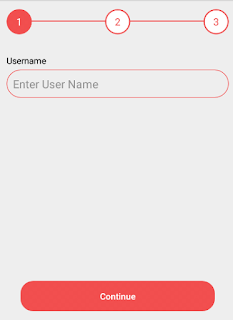 |
No comments:
Post a Comment